Welcome to our comprehensive guide to Zoho PhoneBridge, the ultimate solution for seamless integration between your phone system and Zoho CRM. Whether you’re a small business owner or an enterprise-level organization, PhoneBridge has got you covered.
In this article, we’ll walk you through the key features and benefits of Zoho PhoneBridge, and show you how it can enhance your sales and customer service experience. With PhoneBridge, you can make and receive calls directly from within your CRM, track call duration and details, automate call logging, and gain valuable insights into customer interactions.
But that’s not all. PhoneBridge also enables you to manage your phone system settings, handle call routing, create personalized IVR menus, and much more. It’s a complete telephony solution that empowers your team to deliver exceptional customer experiences.
So, whether you’re looking to streamline your sales process, optimize your lead management, or improve customer service, Zoho PhoneBridge is your go-to tool. Join us as we delve into the features and functionality of this powerful integration and discover how it can revolutionize the way you communicate with your customers.
What is Zoho PhoneBridge?
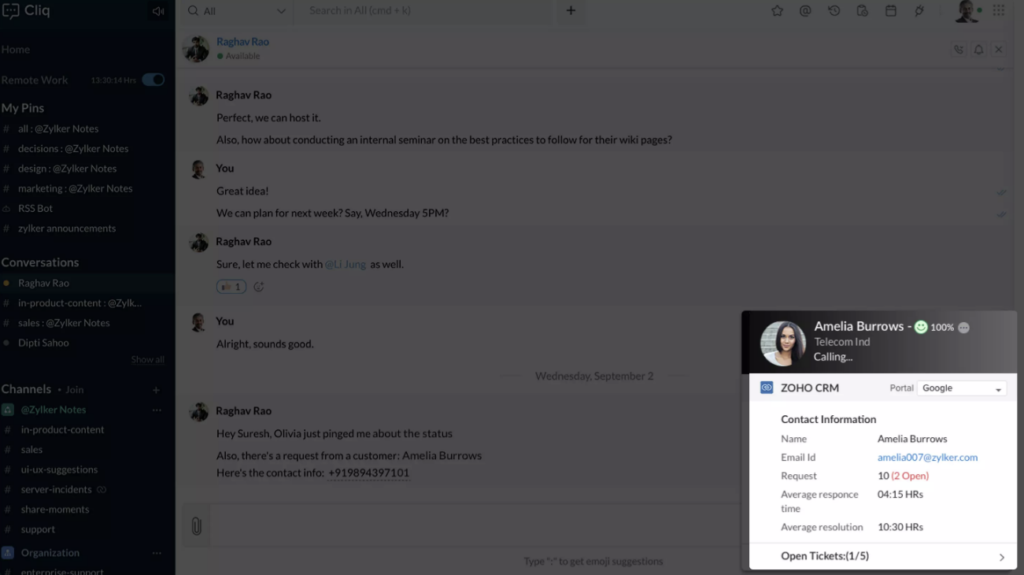
Zoho PhoneBridge is a powerful integration that allows you to seamlessly connect your phone system with Zoho CRM. It enables you to make and receive calls directly from within your CRM, eliminating the need for manual dialing or switching between multiple applications. With PhoneBridge, you can access customer information, call logs, and call recordings all in one place, making it easier than ever to track and manage customer interactions.
The integration works with both traditional landlines and VoIP systems, ensuring compatibility with your existing phone infrastructure. By integrating your phone system with Zoho CRM, you can streamline your sales and customer service processes, improve productivity, and deliver a personalized experience to your customers.
Benefits of using Zoho PhoneBridge
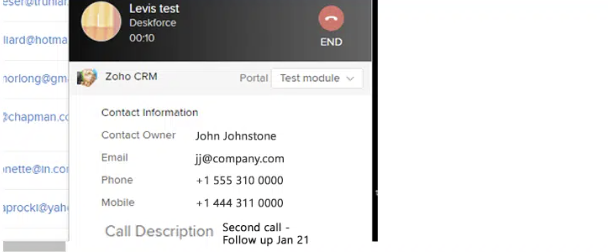
Using Zoho PhoneBridge offers a multitude of benefits for businesses of all sizes. Here are some of the key advantages of integrating your phone system with Zoho CRM:
- Streamlined Communication: With PhoneBridge, you can make and receive calls directly from within your CRM, eliminating the need to switch between applications. This streamlines communication and allows your team to focus on providing a seamless customer experience.
- Enhanced Productivity: By automating call logging and tracking, PhoneBridge saves your team valuable time and effort. Call details, including duration, date, and time, are automatically logged in Zoho CRM, ensuring accurate record-keeping and eliminating the need for manual data entry.
- Improved Customer Service: With access to customer information and call history at your fingertips, your team can provide personalized and efficient customer service. Call recordings allow for better training and quality assurance, ensuring consistent service delivery.
- Real-time Insights: PhoneBridge provides valuable insights into customer interactions, allowing you to track call volumes, response times, and call outcomes. These insights enable you to make data-driven decisions and optimize your sales and customer service processes.
- Cost Savings: By integrating your phone system with Zoho CRM, you can eliminate the need for separate telephony solutions and reduce costs associated with maintaining multiple systems. PhoneBridge offers a cost-effective way to enhance your communication capabilities.
Features of Zoho PhoneBridge
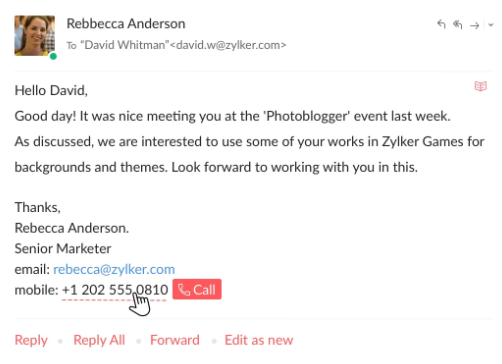
Zoho PhoneBridge offers a wide range of features designed to enhance your communication and streamline your business processes. Here are some of the key features:
- Click-to-call: With PhoneBridge, you can make calls directly from within Zoho CRM with just a click. Simply click on a phone number and PhoneBridge will initiate the call, saving time and improving efficiency.
- Call logging and tracking: PhoneBridge automatically logs call details, including duration, date, and time, in Zoho CRM. This allows you to keep a record of all customer interactions and track communication history.
- Call recording: PhoneBridge allows you to record calls for training, quality assurance, and compliance purposes. Recorded calls can be accessed and played back within Zoho CRM, making it easy to review and analyze customer interactions.
- Call routing: PhoneBridge enables you to set up call routing rules based on various criteria, such as caller ID, time of day, or agent availability. This ensures that calls are directed to the right person or department, improving call handling and customer satisfaction.
- IVR menus: PhoneBridge allows you to create personalized Interactive Voice Response (IVR) menus to automate call routing and provide self-service options to callers. This enhances the customer experience and reduces wait times.
- Call analytics: PhoneBridge provides detailed analytics and reports on call volumes, response times, call outcomes, and more. These insights help you identify trends, measure performance, and make informed business decisions.
- CRM integration: PhoneBridge seamlessly integrates with Zoho CRM, allowing you to access customer information, call logs, and call recordings all in one place. This integration enhances productivity and ensures a unified view of customer interactions.
How to set up Zoho PhoneBridge
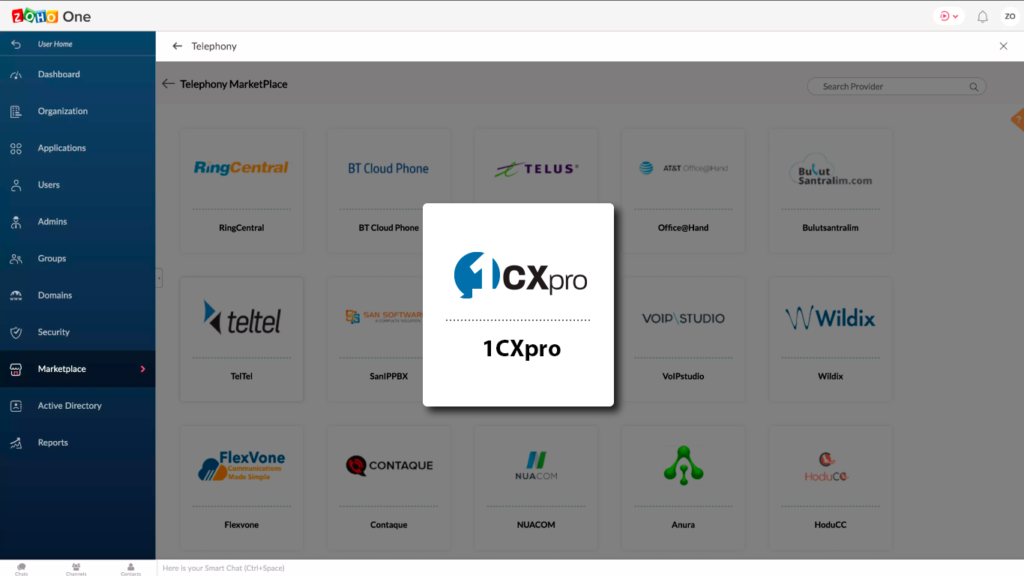
Setting up Zoho PhoneBridge is a straightforward process. Here’s a step-by-step guide to help you get started:
Step 1: Sign up for Zoho PhoneBridge: Visit the Zoho PhoneBridge website and sign up for an account. You’ll need a Zoho CRM account to use PhoneBridge, so make sure you have one set up.
Step 2: Configure your phone system: Depending on your phone system, you’ll need to configure the necessary settings to enable integration with Zoho PhoneBridge. This may involve setting up SIP trunks, configuring APIs, or installing specific software. If you are a 1Wire Cloud Phone customer, use 1CXpro for an easy setup.
Step 3: Connect Zoho PhoneBridge with Zoho CRM: Once your phone system is configured, you can proceed to connect Zoho PhoneBridge with Zoho CRM. This can be done using the PhoneBridge integration settings within Zoho CRM.
Step 4: Customize your settings: After the integration is complete, you can customize your PhoneBridge settings to align with your business requirements. This includes setting up call routing rules, creating IVR menus, and configuring call analytics.
Step 5: Train your team: It’s important to train your team on how to use Zoho PhoneBridge effectively. Provide them with an overview of the features and functionality, and offer hands-on training sessions to ensure they can make the most of the integration.
By following these steps, you’ll be able to set up Zoho PhoneBridge and start enjoying the benefits of seamless communication within your CRM.
Integrating Zoho PhoneBridge with other Zoho apps

Zoho PhoneBridge is designed to work seamlessly with other Zoho applications, allowing you to create a unified and efficient workflow. Here are some of the Zoho apps that you can integrate with PhoneBridge:
1. Zoho CRM: PhoneBridge integrates directly with Zoho CRM, providing a seamless experience for managing customer interactions. You can access call logs, call recordings, and customer information all within Zoho CRM.
2. Zoho Desk: Integrating PhoneBridge with Zoho Desk allows you to provide enhanced customer service by automatically logging calls, accessing call recordings, and viewing customer information during support interactions.
3. Zoho SalesIQ: PhoneBridge integration with Zoho SalesIQ enables you to track and analyze customer interactions in real-time, providing valuable insights for sales and marketing teams.
4. Zoho Analytics: By integrating PhoneBridge with Zoho Analytics, you can create customized reports and dashboards based on call data, helping you gain deeper insights into your communication processes.
5. Zoho Projects: PhoneBridge integration with Zoho Projects allows you to track and manage customer communication within your project management workflows, ensuring seamless collaboration and efficient task management.
These are just a few examples of how PhoneBridge can be integrated with other Zoho apps. The possibilities are endless, and the integration options allow you to create a tailored workflow that suits your business needs.
Zoho PhoneBridge pricing and plans
Zoho PhoneBridge offers flexible pricing plans to suit businesses of all sizes. Here’s an overview of the available plans:
1. Free plan: Zoho PhoneBridge offers a free plan that includes basic features, such as click-to-call, call logging, and call recording. This plan is ideal for small businesses or those looking to try out the integration before committing to a paid plan.
2. Standard plan: The standard plan starts at $15 per user, per month and includes advanced features, such as call routing, IVR menus, and call analytics. This plan is suitable for businesses that require more advanced telephony capabilities.
3. Professional plan: The professional plan starts at $30 per user, per month and includes additional features, such as integration with Zoho Desk and Zoho SalesIQ. This plan is recommended for businesses that require enhanced customer service and sales functionality.
4. Enterprise plan: For larger organizations with complex communication needs, Zoho offers an enterprise plan. Pricing for this plan is available upon request and includes additional customization options and dedicated support.
Zoho PhoneBridge also offers add-ons, such as additional phone numbers and international calling credits, which can be purchased separately. It’s important to note that pricing and plans are subject to change, so it’s recommended to visit the Zoho PhoneBridge website for the most up-to-date information.
Zoho PhoneBridge alternatives

While Zoho PhoneBridge offers a comprehensive telephony solution, there are alternative options available in the market. Here are a few notable alternatives to consider:
1. HubSpot: HubSpot offers a suite of sales and marketing tools, including a built-in phone system. The HubSpot phone system enables click-to-call functionality, call recording, and call analytics, making it a suitable alternative for businesses already using HubSpot CRM.
2. Freshworks CRM: Freshworks CRM provides a built-in phone system that integrates seamlessly with its CRM platform. The phone system offers features like click-to-call, call logging, and call recording, making it a viable alternative for businesses looking for an all-in-one CRM and telephony solution.
3. Salesforce: Salesforce offers a comprehensive CRM platform with integrated telephony capabilities. The Salesforce phone system allows for click-to-call, call logging, and call recording, making it a popular choice among large enterprises.
4. Zendesk: Zendesk provides a range of customer service and support tools, including a built-in phone system. The Zendesk phone system offers features like click-to-call, call recording, and call analytics, making it a suitable alternative for businesses focused on customer service.
Did you know: 1Wire Cloud Phones offer the most CRM Integrations?
It’s important to evaluate your specific business requirements and compare the features and pricing of different alternatives to determine the best fit for your organization.
Zoho PhoneBridge customer reviews and testimonials
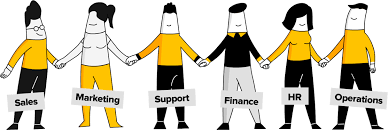
Zoho PhoneBridge has received positive reviews from customers who have benefited from its integration capabilities. Here are some testimonials from Zoho PhoneBridge users:
“Zoho PhoneBridge has revolutionized the way we communicate with our customers. The seamless integration with Zoho CRM has improved our productivity and allowed us to provide a personalized experience to our clients. Highly recommended!” – John D., Small Business Owner
“The call analytics provided by Zoho PhoneBridge have been invaluable in helping us optimize our sales process. We can now track call volumes, response times, and outcomes, allowing us to make data-driven decisions and improve our customer interactions.” – Sarah M., Sales Manager
“Zoho PhoneBridge has made our customer service more efficient and effective. With the ability to log calls, access call recordings, and view customer information within Zoho Desk, our agents can provide a seamless experience to our clients. We couldn’t be happier with the integration!” – Mark T., Customer Support Manager
These testimonials highlight the positive impact Zoho PhoneBridge has had on businesses across various industries. The integration has proven to enhance communication, improve productivity, and provide valuable insights into customer interactions.
Zoho PhoneBridge final thoughts
Zoho PhoneBridge is a powerful integration that seamlessly connects your phone system with Zoho CRM. It offers a wide range of features designed to enhance communication, streamline business processes, and provide a personalized experience to your customers.
By integrating your phone system with Zoho CRM, you can make and receive calls directly from within your CRM, automate call logging, track call details, and gain valuable insights into customer interactions. PhoneBridge enables you to manage your phone system settings, handle call routing, create personalized IVR menus, and much more, empowering your team to deliver exceptional customer experiences.
Whether you’re a small business owner or an enterprise-level organization, Zoho PhoneBridge has flexible pricing plans to suit your needs. It seamlessly integrates with other Zoho apps, allowing you to create a unified and efficient workflow.
Consider the alternatives and evaluate your specific business requirements to determine the best telephony solution for your organization. However, Zoho PhoneBridge stands out as a comprehensive and user-friendly integration that can revolutionize the way you communicate with your customers.
So, take the first step towards enhancing your sales and customer service experience. Explore Zoho PhoneBridge today and unlock the full potential of seamless communication within your CRM.
